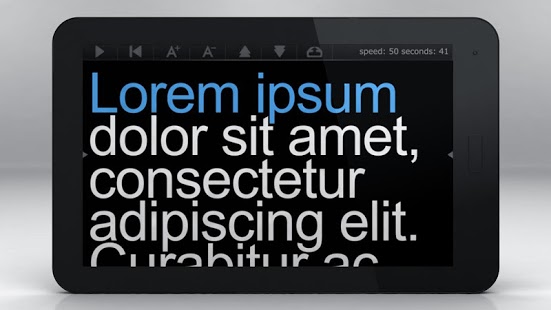Remote Prompter 1.1.1
Free Version
Publisher Description
Professional Android GPU enabled Remote Prompter or Autocue for journalists, TV reporters, video bloggers, video and film producers. Open and scroll any .txt file with HTML tags including paragraphs, bold, italic, underline, font size and color. Attach your android phone or tablet on camera, plug in wireless or bluetooth keyboard and control everything remotely! Speed up or speed down text, scale fonts and edit on-the-fly with touch or with keyboard inputs.
With a help of built-in smart countdown (ETA) timer you always know how much time remains to finish reading.
Mirror mode is available for all mirror based configurations!
We built this app without any adds, no permissions required and completely free for you to use in your production environment.
★ Touch functions (icons from left to right):
1: Play (to pause press upper corner)
2: Reset text to begining.
3: Increase font
4: Decrease font
5: Speed up
6: Speed down
7: Browse and load file
8: Mirror mode
Swipe screen while playing to drag or lift scroll.
★ Keyboard shortcut keys
Play/pause:Space bar
Reset: R
Increase font: Right
Decrease font: Left
Speed up: Up
Speed down: Down
Speed lift: 1
Speed drag: 2
Mirror mode: M
Exit edit mode: Tab
About Remote Prompter
Remote Prompter is a free app for Android published in the System Maintenance list of apps, part of System Utilities.
The company that develops Remote Prompter is QuArt Studio. The latest version released by its developer is 1.1.1. This app was rated by 2 users of our site and has an average rating of 3.8.
To install Remote Prompter on your Android device, just click the green Continue To App button above to start the installation process. The app is listed on our website since 2016-02-15 and was downloaded 111 times. We have already checked if the download link is safe, however for your own protection we recommend that you scan the downloaded app with your antivirus. Your antivirus may detect the Remote Prompter as malware as malware if the download link to air.quart.studio.remote.prompter is broken.
How to install Remote Prompter on your Android device:
- Click on the Continue To App button on our website. This will redirect you to Google Play.
- Once the Remote Prompter is shown in the Google Play listing of your Android device, you can start its download and installation. Tap on the Install button located below the search bar and to the right of the app icon.
- A pop-up window with the permissions required by Remote Prompter will be shown. Click on Accept to continue the process.
- Remote Prompter will be downloaded onto your device, displaying a progress. Once the download completes, the installation will start and you'll get a notification after the installation is finished.